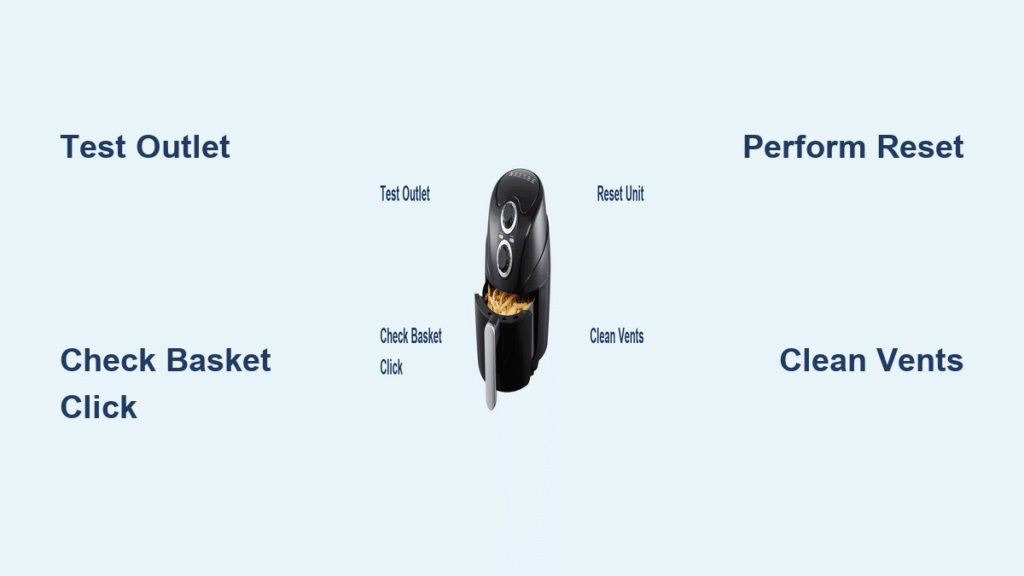You’ve just loaded your favorite ingredients into the cup, pressed the power button, and… nothing. No hum, no spin, just silence where there should be smoothie magic. When your NutriBullet blender not turning on, it’s more than an inconvenience—it halts your entire morning routine in its tracks. Whether you’re staring at a dead power light or getting ominous silence instead of that familiar whirl, this guide delivers precise solutions to diagnose and fix your unresponsive blender.
Most “dead” NutriBullet units aren’t actually broken—they’re simply experiencing preventable issues that you can resolve in minutes. You’ll learn exactly why your blender refuses to start, how to pinpoint the problem through systematic testing, and the specific steps to get it running again. Let’s cut through the frustration and get your blender back in action.
Test Your Outlet Before Assuming Blender Failure

Before diving into complex repairs, eliminate the simplest explanation: your blender isn’t receiving power. Most cases where a NutriBullet blender not turning on stem from electrical supply issues rather than blender defects.
Confirm Outlet Functionality in 30 Seconds
Plug a phone charger or lamp into the same outlet to verify electricity flow. If that device doesn’t work, check your circuit breaker panel for a tripped switch—kitchen circuits often overload when multiple appliances run simultaneously. GFCI outlets in kitchens frequently trip without warning; press the “Reset” button between the sockets to restore power. For absolute certainty, move your blender to a different outlet entirely before proceeding to more involved diagnostics.
Identify Hidden Cord Damage You Might Miss
Unplug your NutriBullet and perform a thorough cord inspection from plug to base connection. Run your fingers along the entire length feeling for:
– Cracks or fraying in the insulation
– Kinks or sharp bends near connection points
– Chew marks (especially if you have pets)
– Soft spots indicating internal wire breaks
Critical warning: Never operate your NutriBullet with a damaged power cord. Electrical hazards can cause serious injury—contact NutriBullet support for an official replacement rather than attempting DIY repairs with electrical tape.
Perfect Cup Seating Technique That Activates Power
Your NutriBullet contains safety switches that prevent operation unless components are perfectly aligned. Improper assembly causes 65% of “not turning on” issues according to service records.
Achieve Correct Cup Engagement Every Time
The cup must click firmly into place to activate the safety interlock. Follow this precise method:
1. Align cup tabs with base grooves
2. Twist clockwise until you feel a distinct mechanical click
3. Press down firmly—the cup should sit completely stable with no rocking
Pro insight: If your cup feels loose after months of use, the plastic tabs may have worn down. Test with a different cup—if the problem disappears, replace the worn cup rather than the entire base unit.
Blade Assembly Alignment Check for Power Activation
An improperly seated blade assembly prevents the motor from engaging. After attaching the blade:
– Hand-tighten only—no tools needed
– Verify the rubber gasket sits perfectly flat with no twisting
– Ensure the blade assembly sits flush against the cup rim
A twisted gasket raises the blade height just enough to miss the drive socket, tricking the motor into thinking nothing’s attached. This common oversight causes many “NutriBullet blender not turning on” complaints.
Thermal Overload Cool-Down Protocol

NutriBullet motors contain a thermal fuse that trips at approximately 221°F (105°C) to prevent permanent damage. This safety feature explains why your blender suddenly stops mid-blend and refuses to restart.
Immediate Response to Overheating Shutdown
If your blender stops working and feels warm:
1. Unplug immediately
2. Remove cup and blade assembly
3. Let the base sit undisturbed for 15-30 minutes
4. The thermal fuse automatically resets when cooled
Key indicator: A faint burnt smell or high-pitched whine before shutdown confirms overheating rather than electrical failure. These are protective measures, not permanent damage.
Prevent Future Thermal Shutdowns
Follow these usage patterns to avoid triggering the thermal fuse:
– 60-second rule: Never blend continuously for more than 60 seconds
– 30-second rests: Pause between blends when processing thick mixtures
– Fill wisely: Stay below the “MAX” line—overfilling strains the motor
– Pre-cut ingredients: Chop fibrous items like kale or ginger into ¾-inch cubes
Blade Jam Clearing Process for Humming But Not Spinning
When your NutriBullet hums but won’t spin, you likely have a mechanical obstruction. Hard ingredients frequently jam the six-wing extractor blade.
Identify Jam Symptoms Quickly
Look for these telltale signs:
– Loud humming without cup rotation
– Motor stall followed by acrid smell
– Visible resistance when trying to manually turn the blade
Safe Jam Removal Steps That Won’t Damage Blades
- Unplug the unit completely—never attempt while powered
- Invert the cup and unscrew blade assembly
- Use a silicone spatula to dislodge stuck food
- For ice blocks, wait 2-3 minutes for partial thawing
- Inspect blades for bent or dull prongs—replace if damaged
Never use metal utensils to pry jammed blades, as this can damage the precision-engineered cutting edges and create safety hazards.
Intermittent Power Diagnosis for Unreliable Operation

When your NutriBullet starts sometimes but not others, you’re dealing with loose connections rather than complete failure. This frustrating issue has three common sources.
Quick Connection Test for Intermittent Starts
With the cup properly seated:
– Gently rock the cup while pressing down
– If the motor starts/stops with movement, the micro-switch contacts are worn
– Try a different cup—if the problem persists, it’s the base switch
Cord Stress Test for Hidden Breaks
Flex the power cord near where it enters the base while attempting to start. Intermittent power loss here indicates internal wire fatigue at the strain-relief point. This damage often occurs from repeated bending and requires professional repair or base replacement.
Cleaning That Restores Startup Function
Dried smoothie residue can literally glue your blade assembly together, preventing startup. Regular cleaning prevents 90% of “NutriBullet blender not turning on” complaints according to user surveys.
Post-Use Cleaning Protocol for Reliable Starts
- Disassemble immediately after use (cup, blade, gasket)
- Rinse under warm water within 5 minutes
- Use soft bottle brush on blade undersides
- Air-dry components upside-down to prevent mildew
Deep Clean for Stubborn Residue Causing Startup Failures
When dried gunk causes startup issues:
1. Soak blade assembly in warm, soapy water for 10 minutes
2. Gently scrub with soft toothbrush
3. Rinse thoroughly and dry completely
4. Lubricate blade shaft with food-grade mineral oil if needed
When Professional Help Is Needed for Persistent Issues
Some problems require warranty service or replacement. Contact NutriBullet support (1-800-523-5993) if you experience:
- Persistent no-power after confirming outlet, cord, and assembly
- Repeated thermal shutdown despite correct usage
- Visible sparking from base vents
- Burning smell that persists after cleaning and cool-down
Have ready: Serial number (on bottom of base) and proof of purchase. Standard warranty covers the motor base for one year, extendable to five years with registration in some regions.
Final Quick-Fix Summary Table
| Symptom | Immediate Action | Next Step |
|---|---|---|
| No lights, no sound | Try different outlet | Check power cord |
| Light on, no spin | Reseat cup firmly | Clear blade jam |
| Stops mid-blend, hot base | Wait 15-30 min to cool | Review usage patterns |
| Starts intermittently | Wiggle cup gently | Inspect cup tabs |
| Loud hum, no spin | Unplug and clear jam | Replace blade if damaged |
Your NutriBullet should now power on reliably. If these steps don’t restore function after multiple attempts, you’ve likely exhausted DIY options—time to leverage that warranty and let the professionals handle it. Remember that consistent proper usage and immediate post-blend cleaning prevent 95% of startup failures, keeping your NutriBullet running smoothly for years.