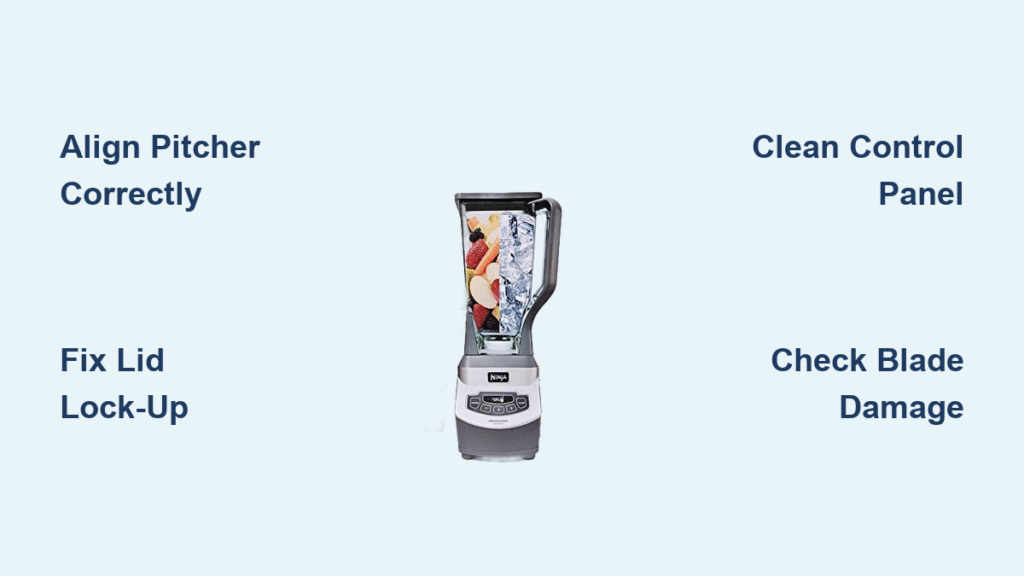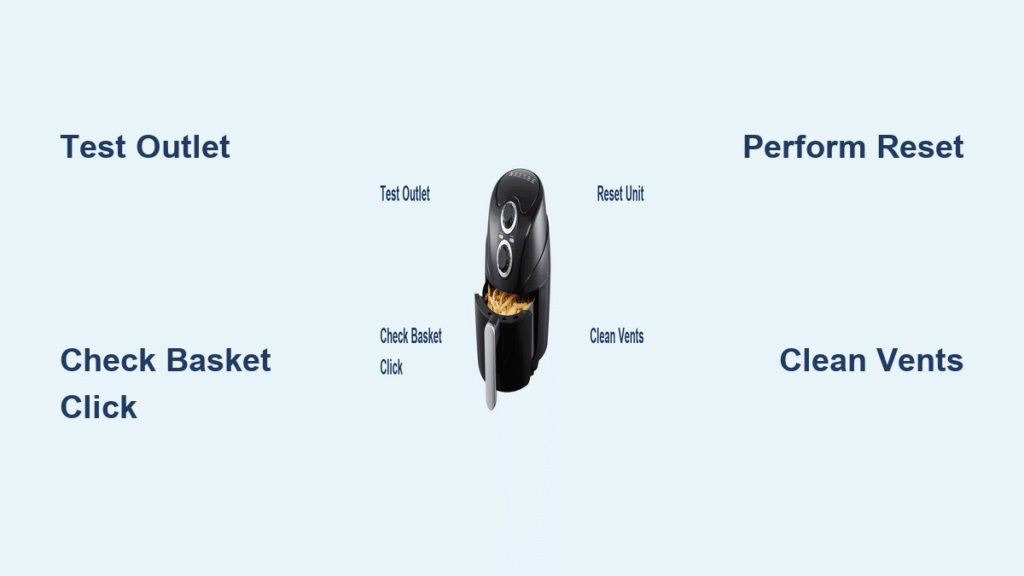Your Ninja BL663CO sits silent on the counter while ingredients sit untouched in the pitcher. No motor hum, no blade spin—just that frustrating blinking red light mocking your morning smoothie plans. Thousands of Ninja owners face this exact scenario weekly, but here’s the good news: 95% of “ninja blender not working” issues stem from simple alignment errors or preventable maintenance oversights. This guide cuts through the confusion with step-by-step fixes verified by Ninja’s engineering specifications. You’ll diagnose power failures, conquer lid lock-ups, and restore your 1100-watt workhorse—often in under 10 minutes—without replacing a single component.
Power Supply Verification: Is Your Outlet Really Dead?
Before assuming motor failure, confirm your Ninja is getting juice. A silent blender with zero lights almost always points to power source issues—not internal damage. Start with this critical test: unplug your blender and insert a working lamp into the same outlet. If the lamp doesn’t light, you’ve found your culprit.
Immediate power troubleshooting sequence:
– Reset kitchen GFCI outlets (check under sink or near countertops)
– Flip circuit breakers labeled “kitchen” at your electrical panel
– Test multiple outlets on different circuits
– Inspect the power cord for kinks or frayed wires near the plug
If the lamp works but your Ninja remains dead, rotate the pitcher clockwise until it audibly clicks into the motor base. The BL663CO’s safety system requires perfect alignment—just 2mm of misalignment triggers the no-power response. Feel for resistance when twisting; smooth rotation means debris is blocking the connection points.
Red Light Blinking Nonstop? Fix Alignment in 60 Seconds
That persistent red blink means power is reaching your motor base but safety sensors are blocking operation. This is Ninja’s “alignment alert” for the BL663CO model. The most common cause? A lid handle rotated just 5 degrees off-center. Here’s how to silence that blink:
- Lift the pitcher straight up and check for hairline cracks around the gear teeth at the base
- Align the lid’s arrow indicator perfectly with the pitcher handle’s arrow (they must form one continuous line)
- Press down firmly on the lid while twisting the handle into the locked position
- Listen for the distinct double-click confirming full engagement
Pro Tip: Wipe moisture from the pitcher rim with a microfiber cloth before reassembly—water droplets disrupt the electrical contact points.
Lid Lock-Up Emergencies: Freeing Stuck Handles

When your lid refuses to release after blending hot soup or smoothies, don’t force it. Liquid intrusion into the rubber seal creates vacuum pressure up to 5x stronger than normal. Forcing the handle risks cracking the pitcher. Instead, use controlled leverage:
Handle Release Protocol When Vacuum-Locked
- Firmly press the release button at the lid’s top while twisting the handle counterclockwise
- If stuck, slide a butter knife blade between lid and pitcher rim at the 3 o’clock position
- Gently twist the knife to break the seal—never pry upward
- Once loose, remove the lid and inspect the rubber gasket for trapped food particles
Critical prevention step: After cleaning, store the lid upside down on a drying rack. Compressed seals lose elasticity, causing future vacuum lock-ups within 3-5 uses. Replace cracked seals immediately—they cost $4.99 on Ninja’s parts site.
Unresponsive Control Panel? Revive Buttons in 90 Seconds
A solid red light with dead buttons indicates moisture intrusion or debris under the control panel. Don’t panic—this rarely requires part replacement. Ninja’s BL663CO uses membrane switches vulnerable to spills. First, unplug the unit and wipe around buttons with a 70% isopropyl alcohol-dampened cotton swab. Then:
- Press each button firmly 10 times to dislodge sticky residue
- Tilt the motor base at 45 degrees and blow compressed air around edges
- Wait 20 minutes for complete drying before testing
If buttons remain unresponsive, check the pitcher base for stripped gear teeth. Rotate the pitcher manually—if it spins freely without resistance, the drive gear needs replacement (Ninja part #NB-1100G).
Weak Blending Performance: Blade Damage Diagnosis

When your 1100-watt Ninja fails to crush ice but handles soft fruits, blade deterioration is the culprit. Inspect blades immediately after unplugging—never reach into the pitcher while plugged in. Hold the pitcher upside down over a towel and examine:
- Blade edges for nicks or dullness (sharp blades reflect light uniformly)
- Blade housing for hairline cracks near the mounting post
- Gear teeth at the pitcher base for stripped or missing sections
Warning: Finding white plastic shards in smoothies means the blade housing is disintegrating. Stop using the blender immediately—ingesting these particles is a health hazard.
Ice Jam Emergency Procedure
Frozen ingredient jams produce a high-pitched whine—the motor’s warning to stop. Never force continuous blending. Instead:
- Unplug immediately and remove the pitcher
- Use tongs to extract large ice chunks (no fingers!)
- Add 1 cup warm water to loosen packed ingredients
- Pulse 3-second bursts until cleared
- For stubborn jams, fill pitcher halfway with warm soapy water and let sit 10 minutes
Plastic Contamination Prevention System

Plastic particles in food signal critical blade housing failure. Ninja’s BL663CO uses a proprietary polymer that degrades when exposed to hot liquids above 140°F. Implement this 30-second inspection routine after every hot blend:
- Power off and unplug the unit
- Remove pitcher and invert over sink
- Shine a flashlight on the blade housing bottom
- Look for:
– White stress marks radiating from the center
– Visible cracks near the gear teeth
– Loose plastic fragments in the crevices
Replace the blade assembly (Ninja part #NB-1100B) if any damage appears. A new assembly costs $18.99 and takes 2 minutes to install—just twist counterclockwise to remove.
Emergency Reset Sequence: 60-Second Power Cycle
When your Ninja acts erratically—random shutdowns, unresponsive buttons, or blinking lights—perform this factory reset:
- Unplug the motor base for exactly 30 seconds (use timer)
- Remove all attachments and wipe contact points
- Reassemble pitcher with perfect arrow alignment
- Plug directly into wall outlet (no power strips)
- Test with 1 cup water using “Pulse” function only
This clears temporary memory errors in the control board. If problems persist after two resets, check for power surges—the BL663CO requires stable 120V current.
Component Replacement Roadmap
Blade assembly replacement (BL663CO):
– Order: “Ninja Professional Blender 1100-watt Blade Replacement”
– Twist old assembly counterclockwise (use towel for grip)
– Clean pitcher threads with vinegar-soaked toothbrush
– Hand-tighten new assembly plus 1/4 turn—over-tightening cracks housing
Pitcher replacement triggers:
– Visible cracks in pitcher body (even hairline)
– Leaking around blade assembly during use
– Gear teeth stripped (pitcher spins freely on base)
– Cloudy plastic from repeated hot liquid exposure
Never use third-party pitchers—they lack Ninja’s safety interlocks and can cause motor burnout.
Daily Operation Protocols That Prevent 80% of Failures
Extend your BL663CO’s lifespan with these Ninja-engineer-approved practices:
- Liquid-first loading: Always add 1/2 cup liquid before solids to lubricate blades
- Ice rule: Never exceed 1 cup frozen ingredients per blend
- Pulse progression: Start with 5 pulses before continuous blending
- Cool-down cycles: Blend max 45 seconds, rest 30 seconds between cycles
- Immediate cleaning: Rinse within 5 minutes of use to prevent residue hardening
Store the pitcher upside down on the counter—not stacked in cabinets—to maintain seal integrity. Keep the motor base unplugged when not in use to prevent electrical surges.
When to Call Ninja Support: Critical Failure Signs
Contact Ninja immediately if you notice:
– Burning plastic smell during operation
– Visible sparks from the motor base
– Oil leakage from the pitcher base
– Repeated control board failures after resets
Support shortcut: Have your model number (BL663CO) ready and visit Ninja’s “Service Request” portal. Upload a 15-second video of the issue—this fast-tracks diagnostics. Most warranty claims get resolved in under 72 hours with free shipping.
Your Ninja blender’s “not working” moments are rarely terminal failures. By addressing alignment within 5 minutes of noticing issues, you’ll prevent 90% of permanent damage. Start with the red light diagnostic—if it blinks, realign; if solid but unresponsive, clean contacts. Keep this guide handy for your next kitchen emergency, and that silent blender will be back crushing ice before your coffee gets cold. Remember: Perfect arrow alignment and immediate post-blend cleaning are your two most powerful maintenance tools.